- Forestview High School
- Parent Toolkit
-
Parent Toolkit
Parents at Forestview are encouraged to monitor their child's progress by utilizing the following tools that are accessible on desktop and laptop computers, as well as mobile devices.
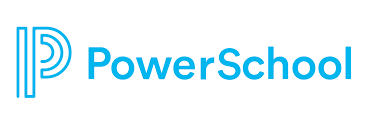
PowerSchool is our student management system that will show your child's current grades, missing assignments, and absences for any of their classes. To gain access to your child's PowerSchool information, keep these important things in mind:
- If you haven't already, please visit this link to create an account. You'll need your child's student identification number.
- Visit the PowerSchool Parent Portal and log in with your account details.
- You can also download the PowerSchool app (iOS and Android) on your phone and log in with those same details.
Need assistance? Please call the school at (704) 861-2625 and ask for our data manager, Mrs. Quattlebaum. You may also email her at sequattlebaum@gaston.k12.nc.us.

Canvas is our learning management system that houses content and materials students use when learning remotely. To gain access as an observer to your child's Canvas courses, there are two options available to you.
- Email your child's teacher and ask for observer access. You will receive an invitation email that walks you through the account creation process.
- Ask your child to create a paring code following these steps. Then visit the Canvas website to create an account and use that code during the signup process.
A Canvas Parent App is also available for download (iOS and Android) to access student learning materials on the go.
Need assistance? Please call the school at (704) 861-2625 and ask for Dr. Bromley. You may also email him at jmbromley@gaston.k12.nc.us.

